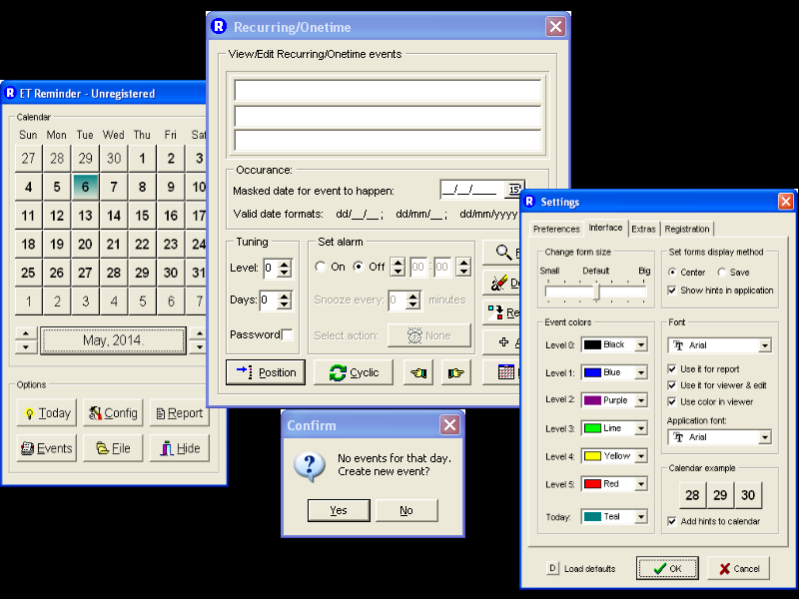Events Reminder 1.2.0.51
Free Trial Version
Publisher Description
Events Reminder is a shareware schedule program for Windows 95/98/ME/NT/2000/XP/Win7/Win8 and Linux under Wine that reminds you on important dates and events in your business and private life. Events Reminder will help you to change your life, and make you a caring person in others eyes. Everyone around you will notice this change, and will be glad to learn that you dont forget things they care about. Have you ever forgot an appointment, business meeting, somebodys birthday, anniversary, or missed a favourite TV show or gym hours? Ever punched your head having realized what time it is? We certainly have, and thats why we have made this program to solve our own problems. We hope that it will solve yours, too. No more asking what else needs to be done when your memory fails. Time is ticking away, and thanks to Murphys Law it is usually too late when you remember what you needed to do. You will be reminded for every single task that you want to schedule, whether you are sitting in front of your desktop PC or laptop.
About Events Reminder
Events Reminder is a free trial software published in the PIMS & Calendars list of programs, part of Business.
This PIMS & Calendars program is available in English. It was last updated on 23 April, 2024. Events Reminder is compatible with the following operating systems: Linux, Other, Windows.
The company that develops Events Reminder is ASL COM Advance Service Layer Communic. The latest version released by its developer is 1.2.0.51. This version was rated by 1 users of our site and has an average rating of 3.0.
The download we have available for Events Reminder has a file size of 7.34 MB. Just click the green Download button above to start the downloading process. The program is listed on our website since 2014-05-12 and was downloaded 44 times. We have already checked if the download link is safe, however for your own protection we recommend that you scan the downloaded software with your antivirus. Your antivirus may detect the Events Reminder as malware if the download link is broken.
How to install Events Reminder on your Windows device:
- Click on the Download button on our website. This will start the download from the website of the developer.
- Once the Events Reminder is downloaded click on it to start the setup process (assuming you are on a desktop computer).
- When the installation is finished you should be able to see and run the program.